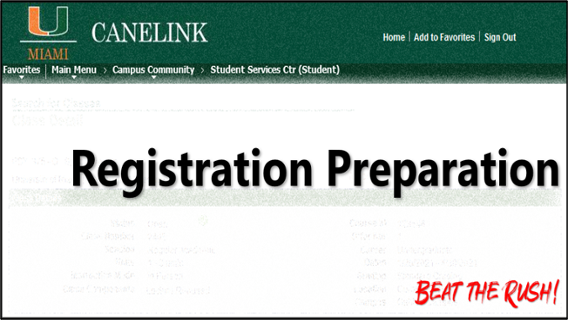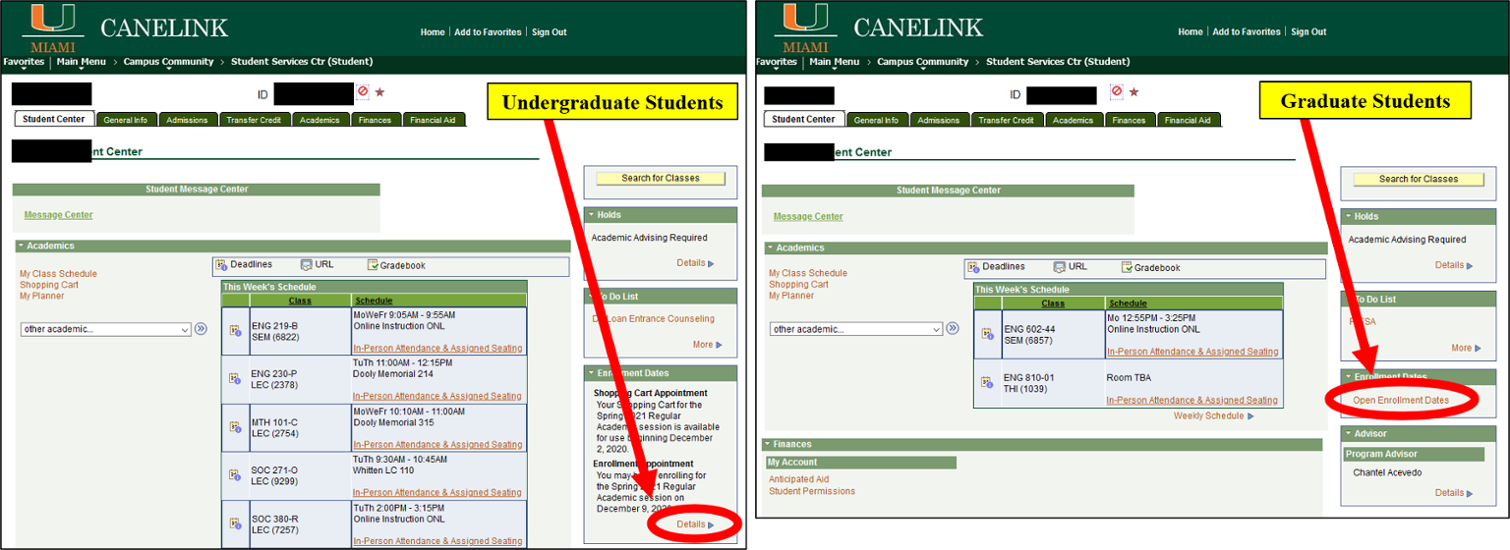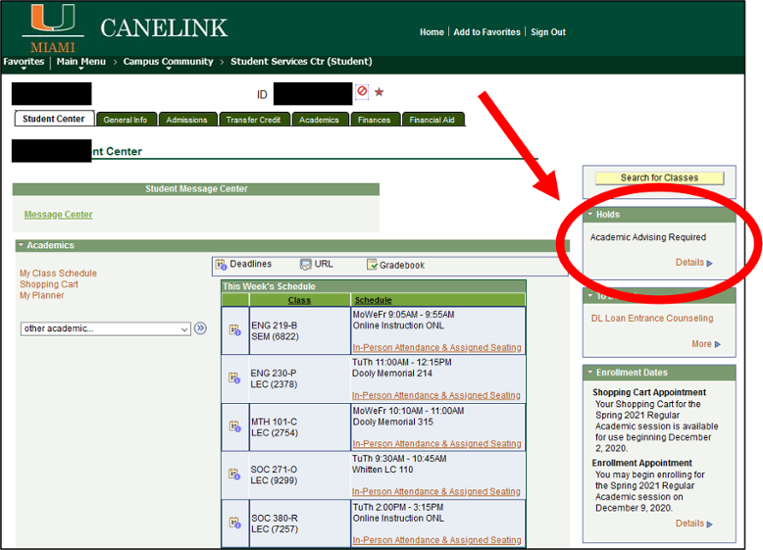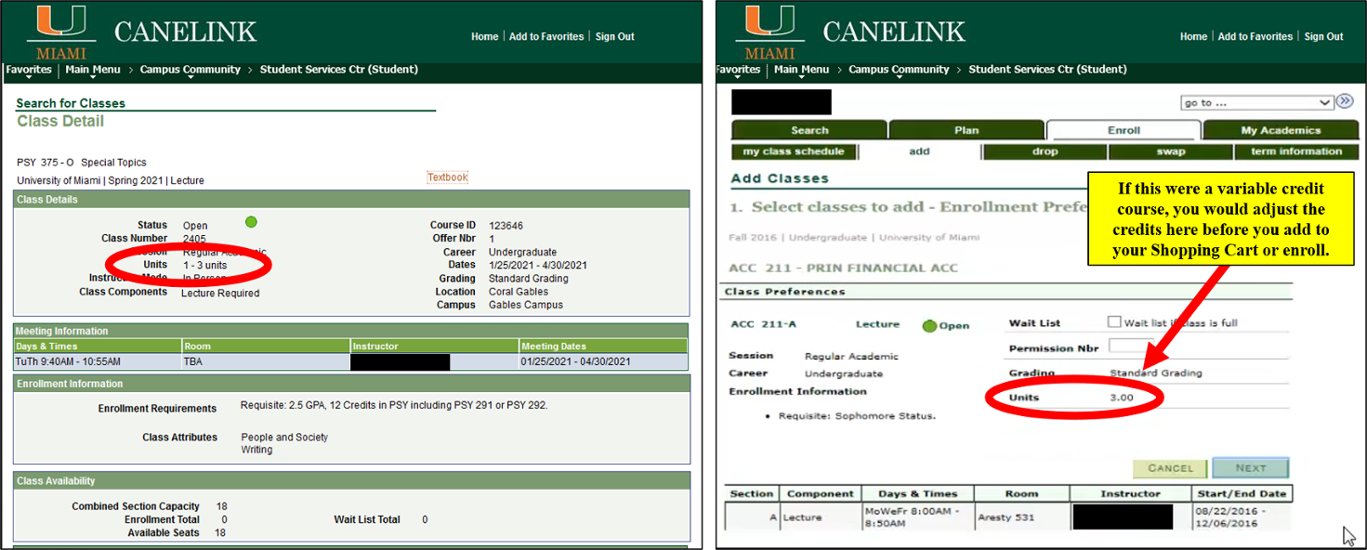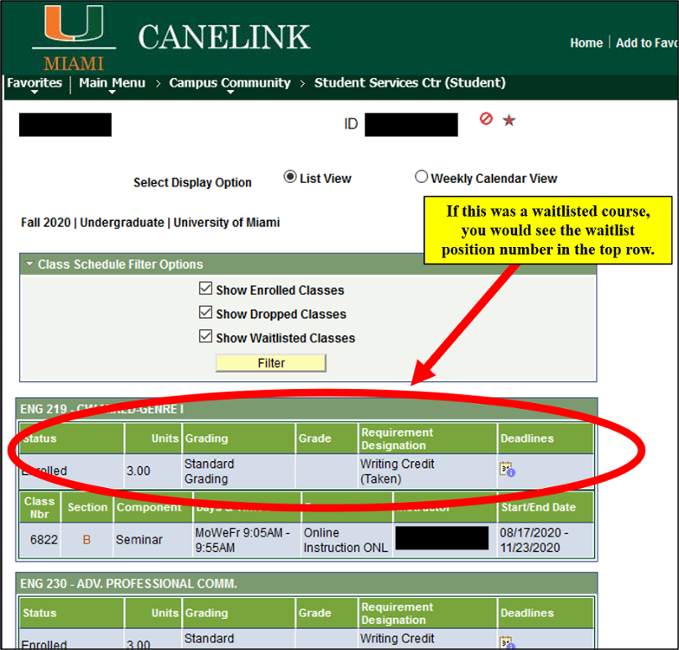Registration is quickly approaching.
Use the information below to prep now and Beat the Rush!
Registration Begins
Spring 2021
Registration officially begins on 12/7/2020. The date and time students can start registering for classes is based on their academic level. Learn more about registration times below.
Winter Session (i.e., Intersession)
Registration for the winter session began on 11/11/2020. There are 3 winter sessions during the months of December and January, and all students can register at this time. Keep in mind any winter session tuition charges are separate from and in addition to normal spring tuition charges. Learn more on the DCIE Intersessions website.
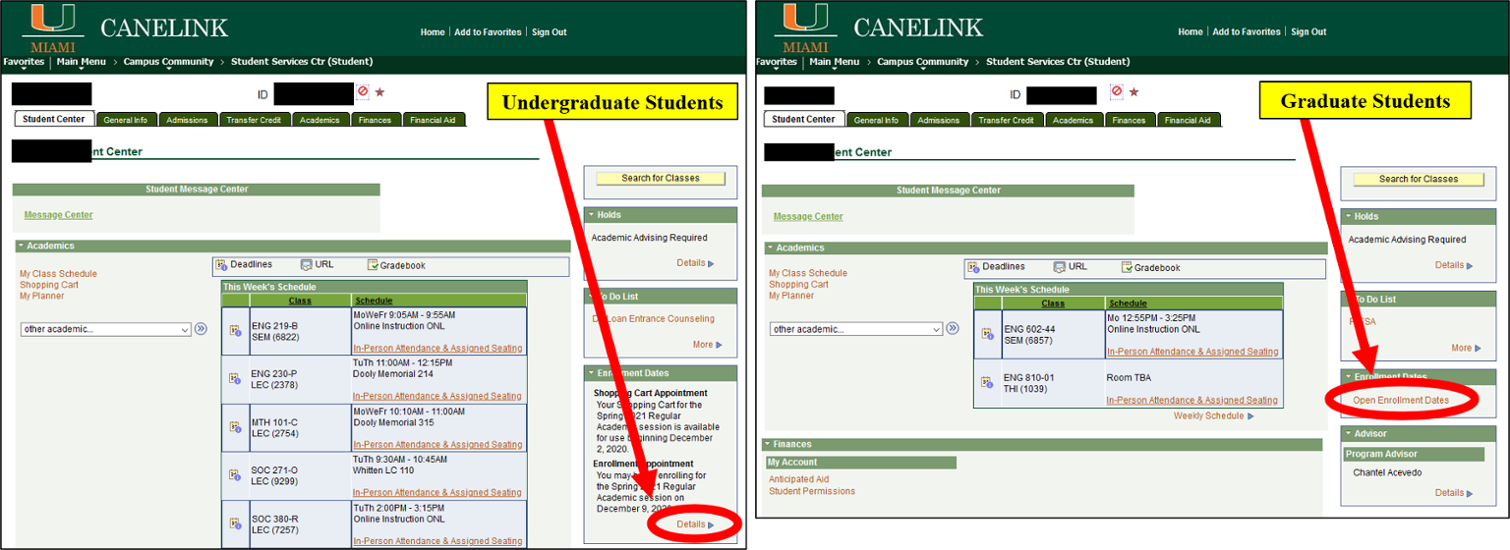
Registration Appointment Times
Graduate students can start registering for classes on the first day of registration (i.e., 12/7/2020 for Spring 2021). See the image above to learn how graduate students view their registration dates.
Undergraduate students are issued a specific date and time by which they can start registering for classes. These registration times are based on the students’ number of earned credits, which does not include credits that are in progress this semester. Click here to learn more about the registration schedule and see the image above to learn how undergraduate students can view their specific registration date and time.
Classes Posted Date
Students can start searching classes via their CaneLink Student Center beginning on 11/9/2020.
Classes for the winter sessions are now set. Classes for the regular Spring 2021 semester are still in flux as adjustments to course modalities, offerings, etc. continue to be altered for remote learning.
The posted classes serve as a great planning tool; however, students should be sure to recheck their desired class selections the weekend before registration to confirm their classes will still be offered, and to adjust their enrollment plans as needed. Click here to learn more about the class search function.
Shopping Cart Date
Shopping carts are a great tool that help students develop a list of classes that interest them for the next term. Spring 2021 shopping carts became available on 11/9/2020. Once students place classes into their shopping carts, they can use the validation process to check for any potential registration roadblocks that would occur at enrollment as a result of pre-/co-requisites, class permission, etc.
Remember that placing classes into the shopping cart does not mean students are or will be enrolled in those classes; they must go back to their shopping carts on or after their specific registration date and time and complete the enrollment process. Click here to learn more about the shopping cart and validation.
Drops/Adds and Deadlines
Even though registration is available to students beginning on or after their given registration time, students can register, add, or drop without penalty up through the beginning of the new semester. Drops/Adds beyond the specified deadlines are not permitted so it is critical students plan ahead. Review these deadlines on the Academic Calendar.
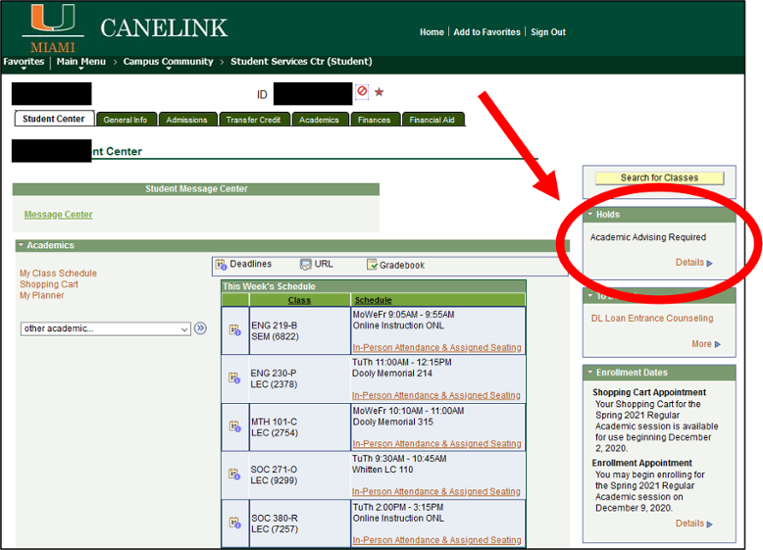
Holds
Additional information on holds will be sent in the coming weeks to students who currently have holds on their accounts that will impact registration. It is highly recommended all students check the “Holds” section of their Student Center and take action on any listed items as soon as possible.
Remote Learning
Much like Fall 2020, students may opt for remote learning in Spring 2021. Review all remote learning information at https://coronavirus.miami.edu/remote-learning/index.html as the remote learning application will open closer to registration.
Contact
Any questions about remote learning should be directed to remotelearning@miami.edu as remote learning is not managed through ’Canes Central.
Finances and Remote Learning
Financial aid adjustments and fee adjustments as a result of an approved remote learning application will take place in mid-/late-January. Fees will not be adjusted prior to the bill due date. Students who are approved to study remotely will need to manually deduct the fees that will be waived as a result of remote learning from their account balance, and then make plans to pay that net amount by the bill due date. Check out the “Fees,” “Financial Aid,” and “Important Dates” section of the remote learning website for more information.
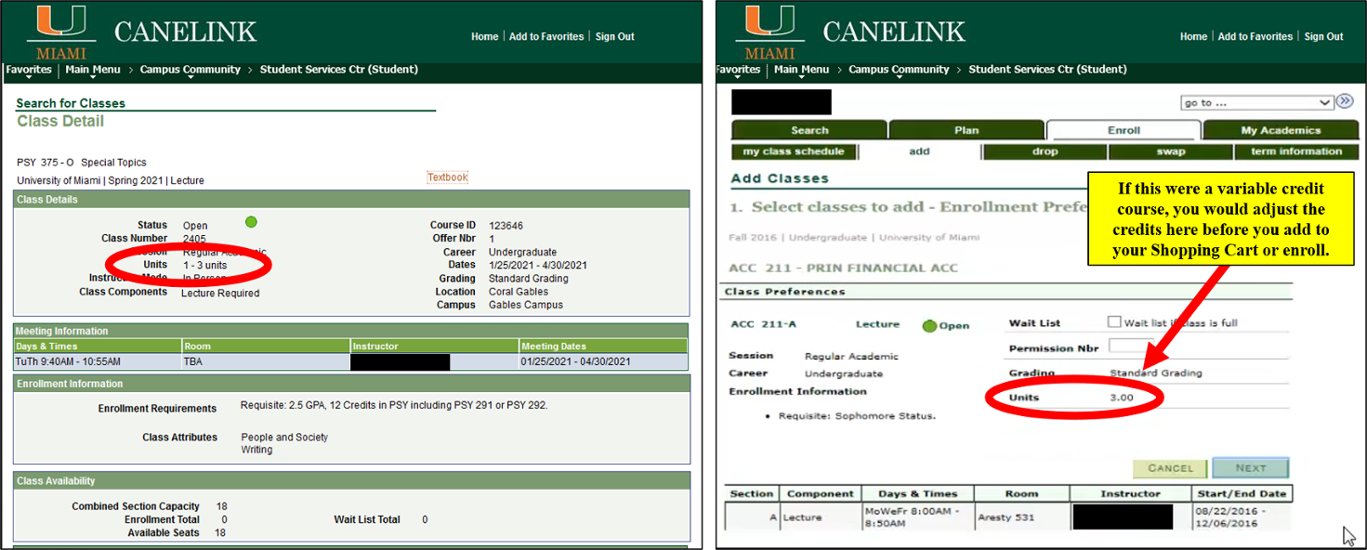
Variable Credit Classes
Some classes are listed as variable credit classes (e.g., 1-3 credits). If students do not select the appropriate number of credits for a variable credit class when they add the class, the class will default to the lowest number of credits (e.g., 1 in the case above). Check out the images above to recognize a variable credit class and understand where to edit the number of credits.
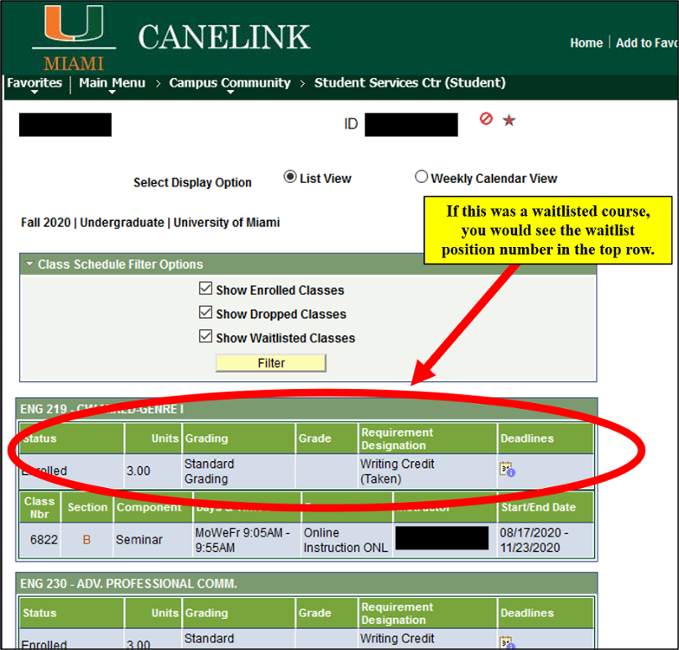
Waitlist vs. Swap
When students set up a waitlist or swap, they must account for potential class conflicts, credit overloads, and duplicate course enrollments that could happen if they were to get a spot in their desired class. If they do not do this, there is potential they will be skipped when the waitlist runs at midnight.
Students can view their waitlist position on the class schedule (see image above). Click here to learn more about waitlists and swaps.
Own Your Education
At the end of the day, students are responsible for their enrollment and ensuring their schedules are complete. Take charge of your education, consult with your advisors, use your resources, and plan ahead to Beat the Rush!
Need Help?
’Canes Central: If students are unable to register, drop, or add online, our office can assist if we receive a completed Course Request Form or Drop/Add Form that is signed by both the student and the advisor. These forms may also require a faculty member’s and/or a Dean’s signature so students should consult with their advisor. Learn more about our functions and see how you can connect with our team at www.canescentral.miami.edu.
Advisors: Students’ academic advisors serve as their main points of contact for class selection, registration, and graduation planning. Click here to access our advising links.
Remote Learning: The remote learning process is not handled through ’Canes Central. Please consult https://coronavirus.miami.edu/remote-learning/index.html and contact remotelearning@miami.edu with any questions.