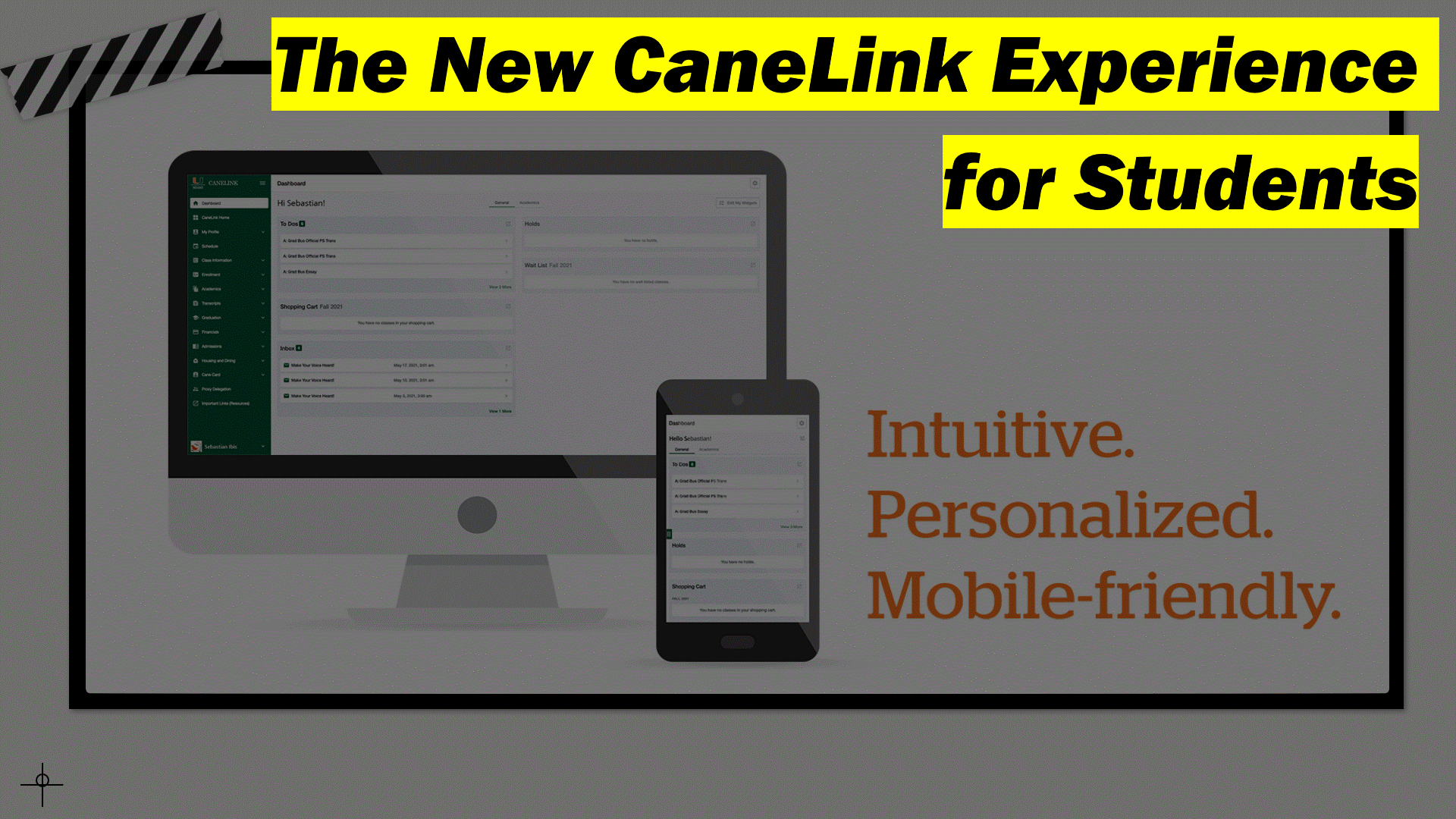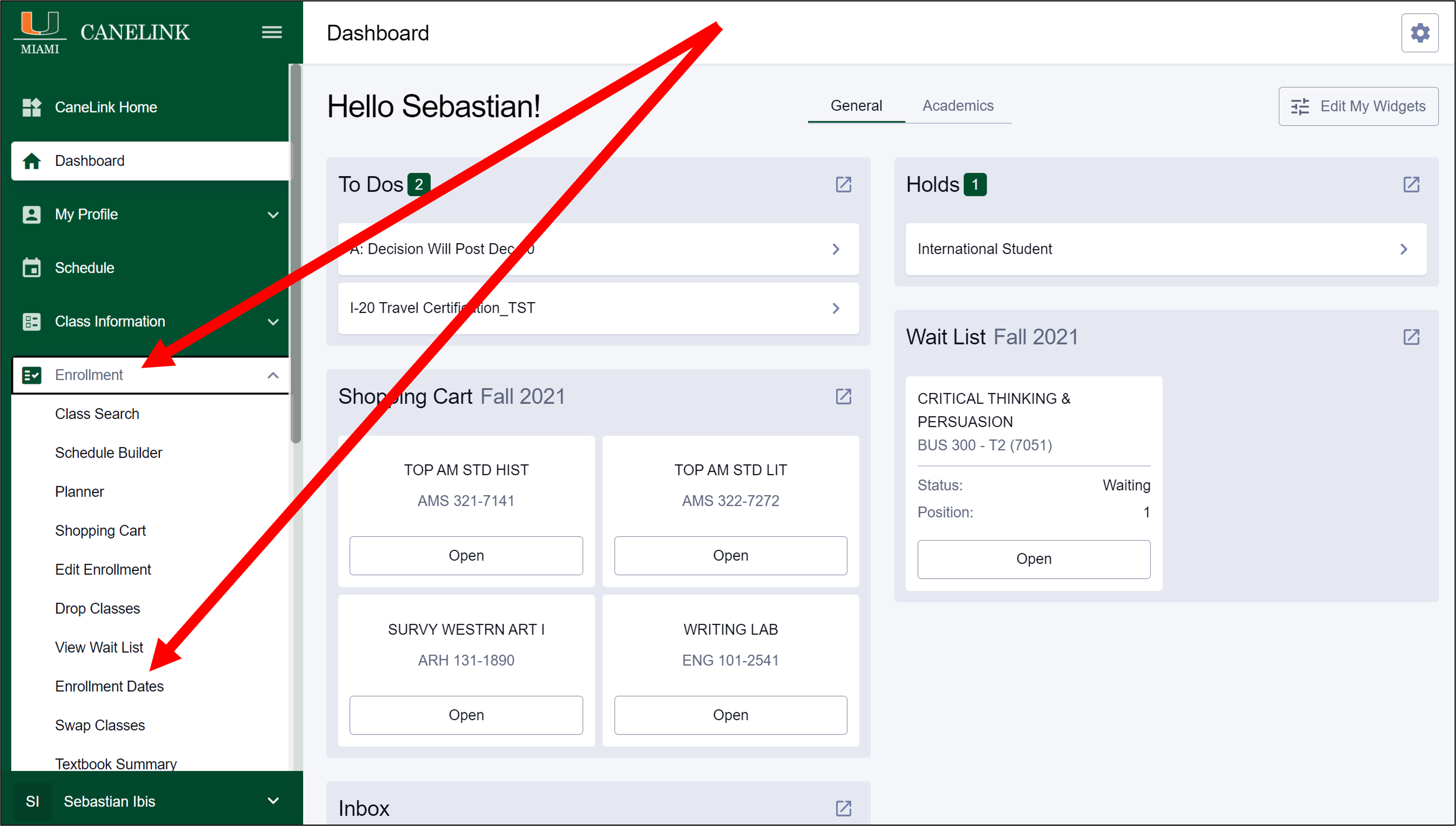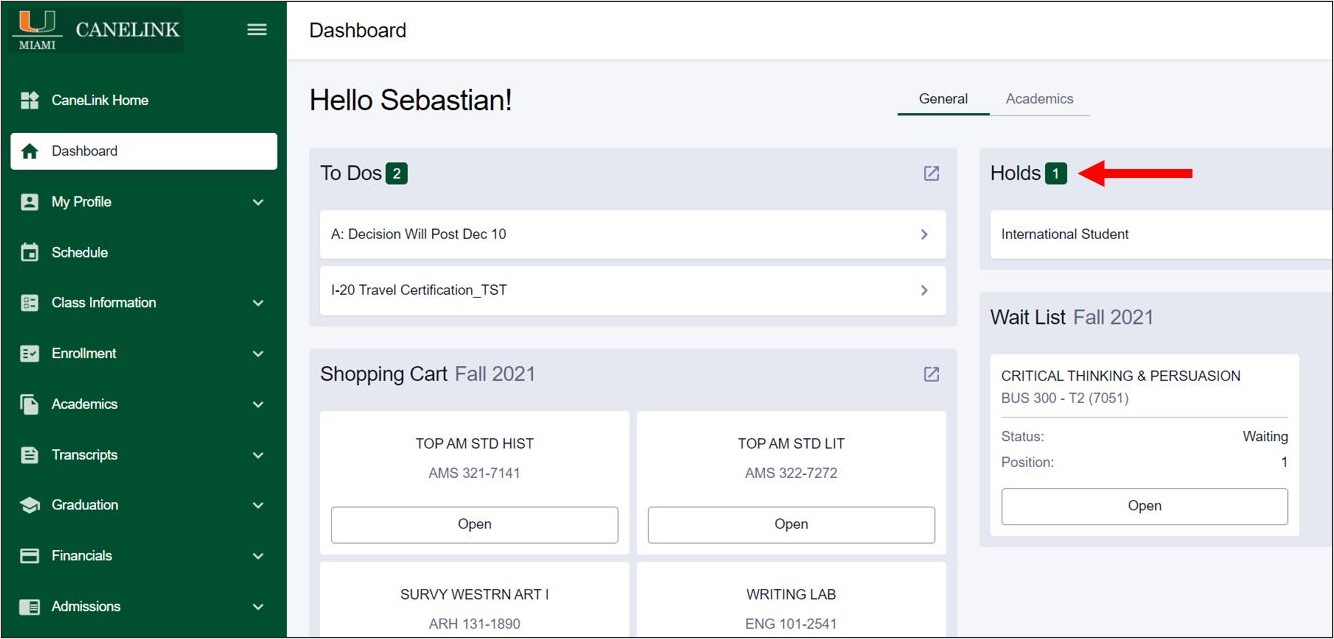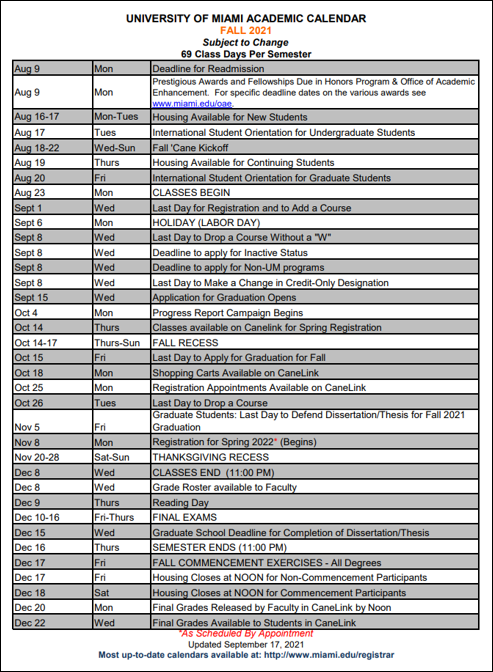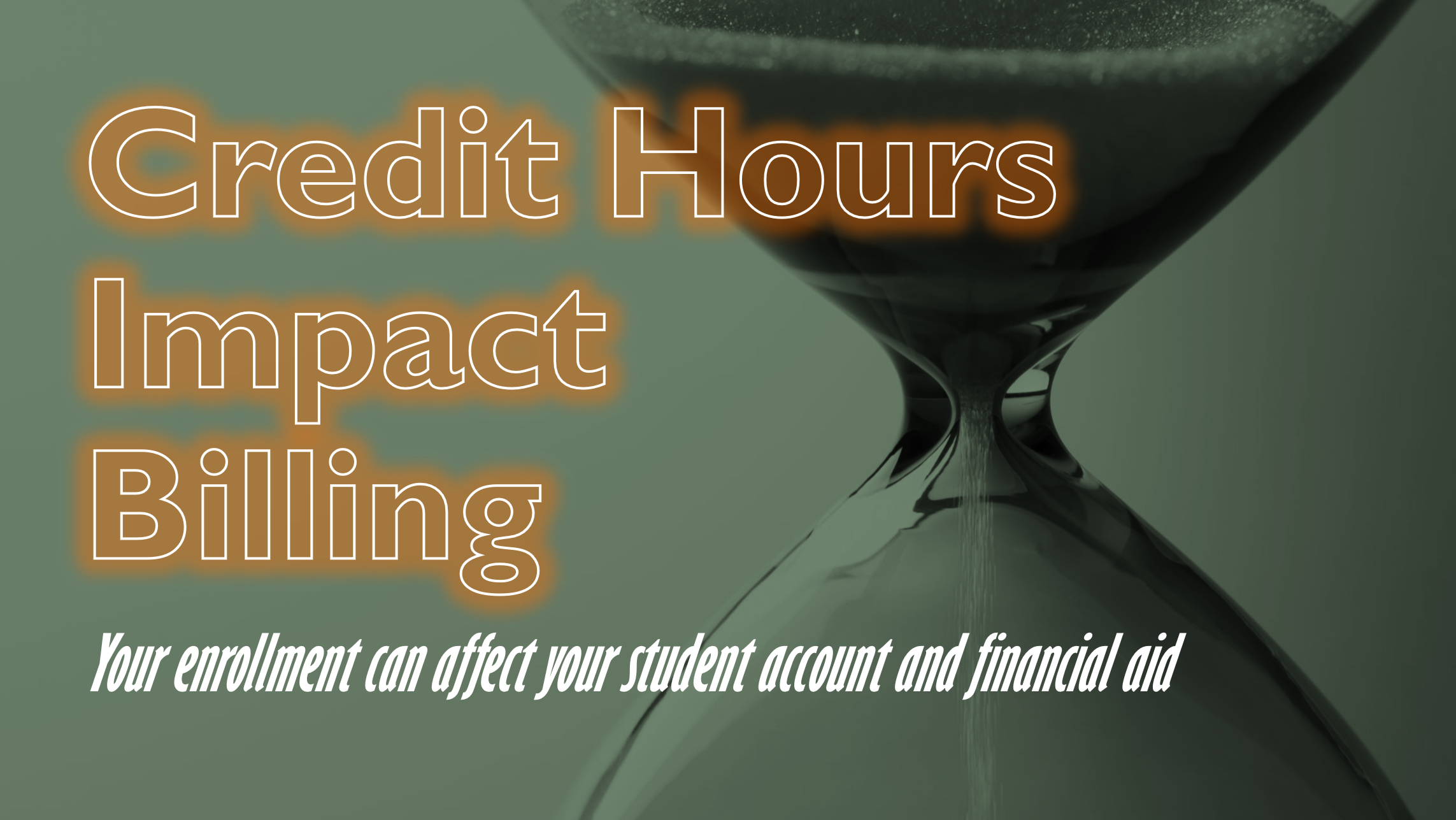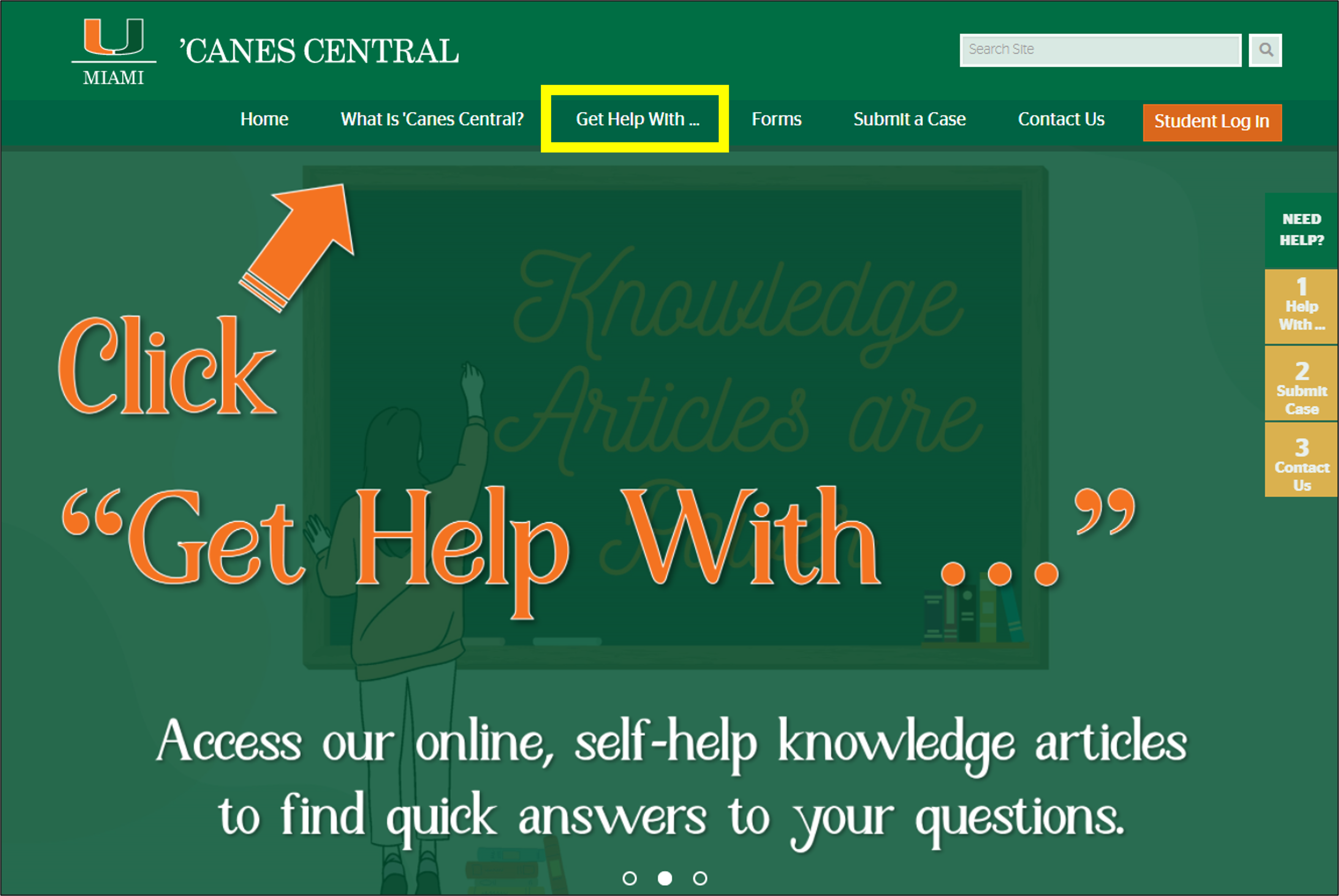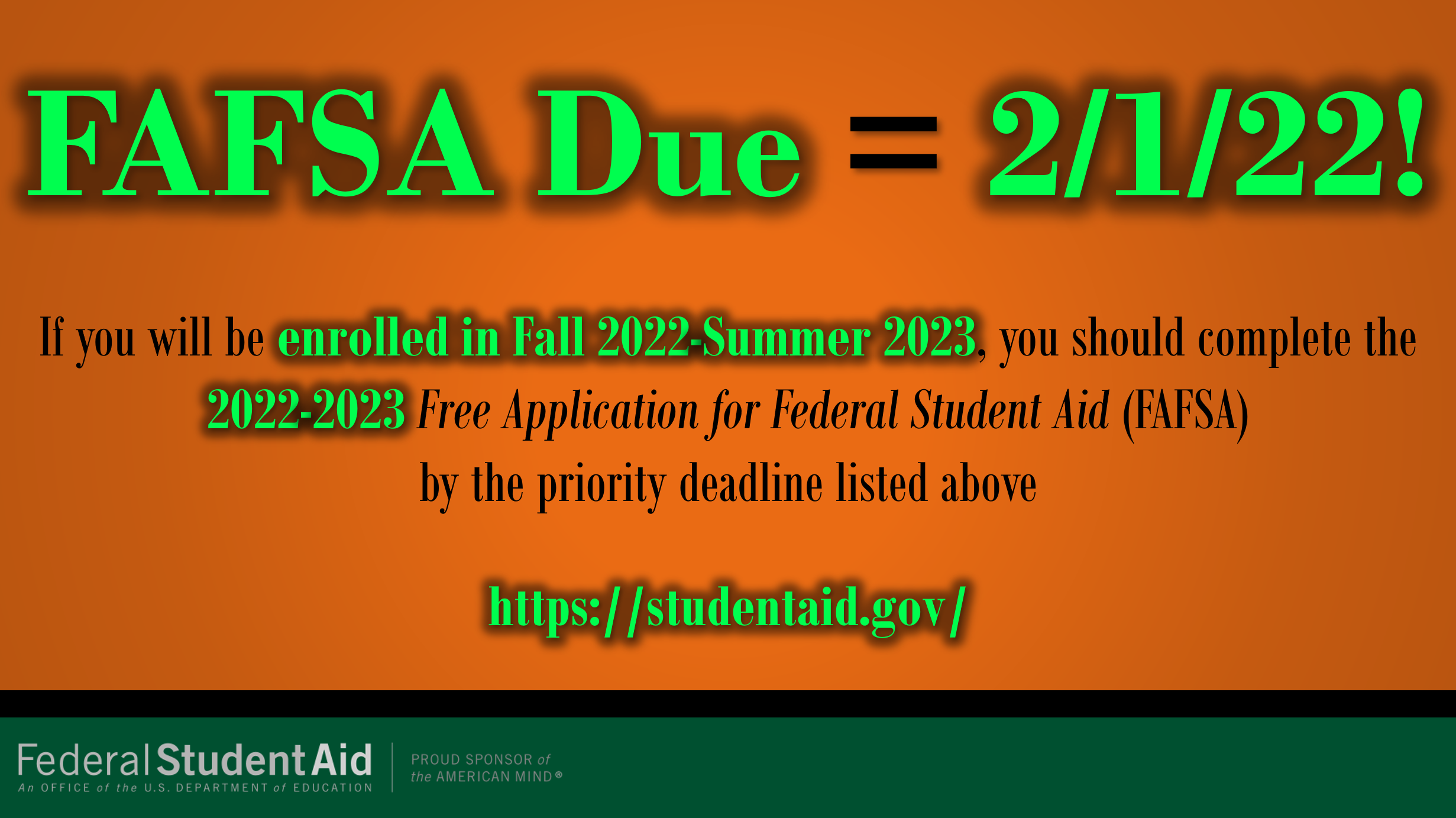The student CaneLink experience has a new look. The information available to students is the same, but the way in which students navigate to access it may feel different. Take some time to review the new Dashboard, understand how to use the new Schedule Builder, and learn how to search for classes, add, drop, waitlist, swap, etc.
Help is Here During Registration!
’Canes Central team members in collaboration with the Registrar and UMIT will host in-person technical support hours during the first week of registration to help students with any CaneLink concerns. Our team has assigned personnel to help students navigate any CaneLink challenges through 6 self-service kiosks during the following times:
- Dates = Monday, November 8th – Friday, November 12th
- Hours = 10:00 a.m. – 3:00 p.m.
- Location =’Canes Central lobby
Make note and swing by if you need us!
Disclaimer: These technical support hours do not replace academic advising. Our team can only assist with the mechanics of navigating the CaneLink system and performing those tasks that students would normally be able to perform on their own. We can also assist with completed Drop/Add or Course Request Forms. Students should consult their academic advisor with questions related to advising holds, what courses to add/drop, etc.
Other Technical Support Options
Students can always reach out to the UMIT Service Desk with questions or technical difficulties 24 hours a day, 7 days a week to receive CaneLink support. Call (305) 284-6565 or email help@miami.edu for assistance.